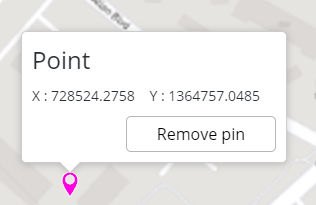Center
You can use the Center control to center the map display on the coordinates you enter.

|
Center | When selected, the Center Map to Coordinates dialog appears, allowing you to enter the exact coordinated of a location to which the map will be centered. |
Center Map to Coordinates Dialog
Click the Coordinate System menu to select the coordinate system you wish to use. You can type coordinates into the X and Y boxes.
By default, The Add push pin to map switch is set to Yes. Click on the Add push pin to the map switch to toggle on and off. This switch creates a push pin icon on the map at the defined coordinates. Click the pin to display the coordinates; you can also remove the pin by clicking the Remove Pin button.